Identity
Verify your identity to build trust in your profile and unlock ability to show strong interest on Jobsdb.
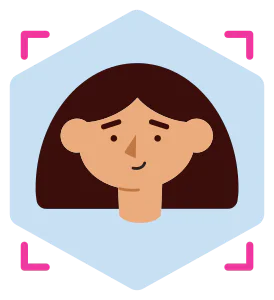
Identity verification unlocks show strong interest
- Step 1: Verify your identity once to strengthen your profile on Jobsdb — it’s free and quick.
- Step 2: After verifying, head to Applied Jobs in your account.
- Step 3: Mark up to three jobs per month as Highly Interested to show employers you’re genuinely keen and stand out from others.
How it works
100% online and easy to useVerifySubmit your credentials via our app or website for verification. SEEK Pass will confirm validity with the relevant authorities or through suitable methods.
ShareAfter verification, share your credentials with your Jobsdb Profile, in job applications, and with anyone, depending on your profile visibility settings.
Re-useVerify your credentials once and add them to your passport for future use wherever SEEK Pass is accepted.
Essential Information
Why should you verify your ID?
Having a SEEK Pass-verified Digital ID on your Jobsdb profile shows employers that you have verified your identity against a government-issued document.It empowers potential employers to confidently verify that you are who you claim to be.
Documents for an identity verification
To verify your identity, you must submit one of the following:
- A Passport
- A Hong Kong Identity Card
- A Hong Kong Permanent Identity Card
International documents
- An Australian Driver’s Licence
- A New Zealand Driver’s Licence
- A Philippines Identification Card
- A Malaysian Identity Card
- An Indonesian Identity Card
What do people see when you share your Verified ID with your Jobsdb Profile
If you share your verified ID with your Jobsdb Profile, a “Verified Identity” badge, along with the SEEK Pass verified tick next to your full name and date verified, will be available to employers as part of job applications and discoverable by anyone, depending on your Jobsdb Profile visibility settings. Learn more about profile visibility

